
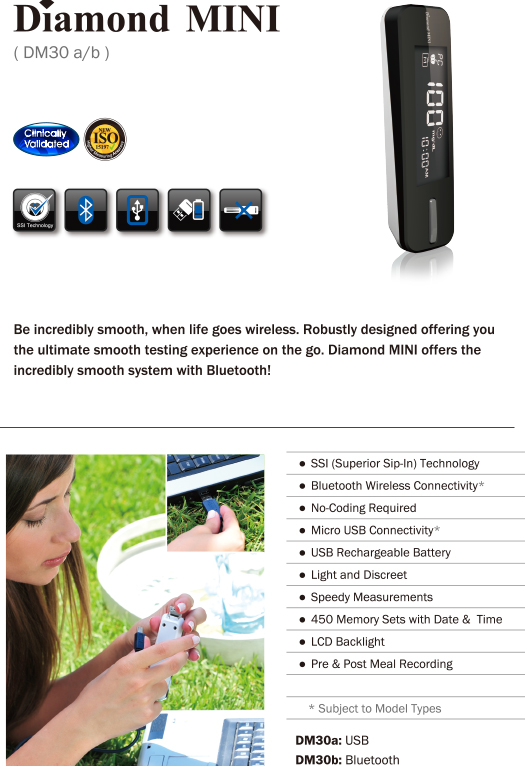
Specification |
||
| Basic Features | Sample Size (μL) | 0.5 |
| Test Time (seconds) | 5 | |
| Enzyme Type | GDH-FAD | |
| Code | No Coding | |
| Hematocrit Range | 20~60% | |
| BG Measuring Range | 20~600mg/dL (1.1~33.3mmol/L) | |
| Advanced Features | Memory | 450 |
| Talking Function | No | |
| Strip Ejection | No | |
| Strip Feed Light | Yes | |
| Daily Alarm | 4 Sets | |
| AST | Yes | |
| Ketone Warning | Yes ≧240mg/dL | |
| AC/PC in Memory | Yes | |
| QC Record | Yes | |
| Day Average | 7/14/21/28/60/90 days | |
| LCD Backlight | Yes | |
| PC-Link | Cable | Yes, Micro USB |
| Wireless | Yes, Bluetooth | |
| ZigBee | - | |
| GPRS | - | |
| Gateway | - | |
| Software | Support FORA MOBILE APP | |
| Specification | Power Source | Li-Polymer |
| Power Saving | 180 seconds | |
| Dimension (mm) | 93.0mm(L) × 26.03mm(W) × 5.57mm(H) | |
| Weight (g)- Batteries Excluded | 26.8g (Without battery) | |
 |
| 1.Sit back and relax: The Diamond Mini is designed to make glucose testing easier and simpler. No strip coding is required. |
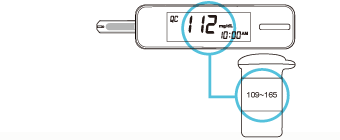 |
| 2.Perform a control solution test: Insert the test strip to turn on the meter, and press the button to mark this test as a control solution test with QC displayed. Apply the control solution and compare result with the range printed on the test strip vial. The result displayed on the screen should fall within the range. |
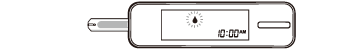 |
| 3.Perform a blood glucose test: Insert the test strip to turn on the meter. Wait for the meter to display the blood drop symbols. Mark your reading as pre meal or post meal measurements by pressing the button. |
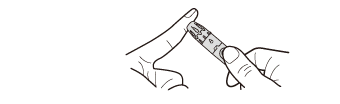 |
| Turn the dial and select a puncture depth. Hold the lancing device tip firmly against the selected puncture site. Press the release button to obtain a drop of blood. |
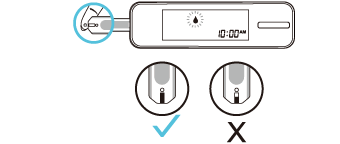 |
| Gently apply blood to the absorbent hole on the test strip. Blood will be drawn in by capillary action and the confirmation window will be completely filled. |
| After the meter counts down to 0, test result will be displayed and automatically saved in the memory. |
| 4.Data transmission: Test results can be uploaded through Bluetooth connectivity to devices with iOS/Android as the operating system or through micro USB connection to personal computer. |
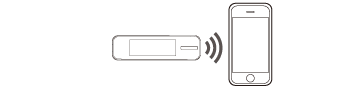 Bluetooth Turn off the meter. The Bluetooth indicator light next to the button will flash. Software on iOS/Android will be initiated automatically. New test results will be detected and transmitted automatically. |
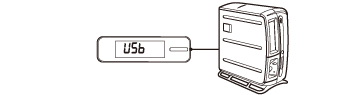 USB Connect the meter to your computer or TeleHealth gateway with the USB cable. “USb” will be displayed on the screen. New test results will be detected and transmitted automatically. |