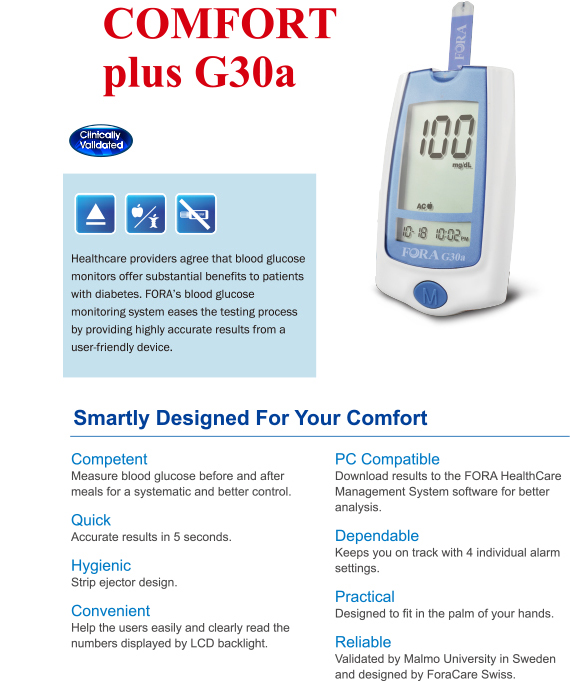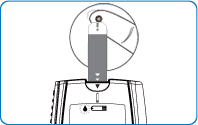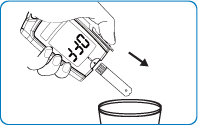|
 |
1. Insert a test strip to turn on the meter. The sequence of LCD displays is: “CHK” and “ ” → flashing “ ” → flashing “ ” with date and time. ” with date and time. |
2. Hold the pre-set lancing device firmly against the puncture site. Press the release button to obtain a drop of blood. |
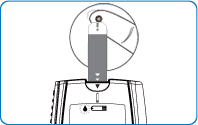 |
 |
3. While " " is flashing on the display, touch the absorbent hole on the tip of the test strip to the drop of blood until the confirmation window is completely filled. " is flashing on the display, touch the absorbent hole on the tip of the test strip to the drop of blood until the confirmation window is completely filled. |
4. After the meter counts to 0, your test result will appear along with the date and time and will be automatically stored in memory. |
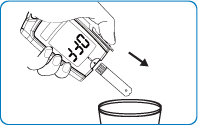 |
|
| 5. Eject the used test strip. Dispose of the used strip and lancet safely. |
|