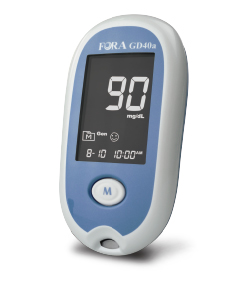
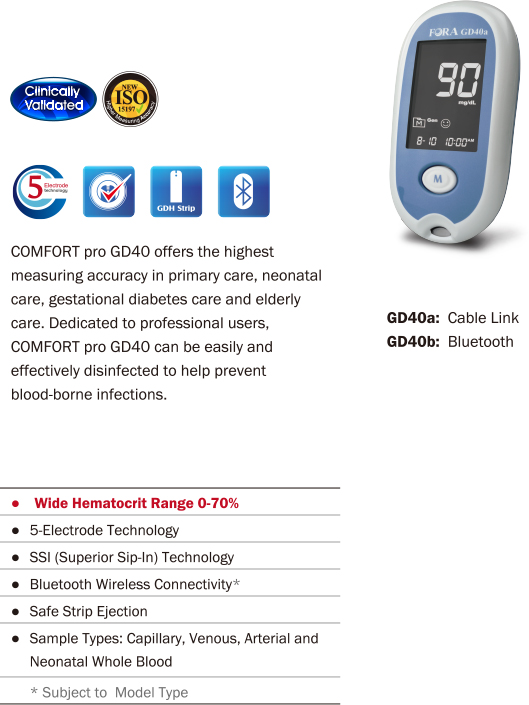
Specification |
||
| Basic Features | Sample Size (μL) | 1.1 |
| Test Time (seconds) | 5 | |
| Enzyme Type | GDH-FAD | |
| Code | Code card | |
| Hematocrit Range | 0~70% | |
| BG Measuring Range | 10~600mg/dL (1.1~33.3mmol/L) | |
| Advanced Features | Memory | 1000 |
| Talking Function | No | |
| Strip Ejection | Yes | |
| Strip Feed Light | Yes | |
| Daily Alarm | 4 Sets | |
| AST | Yes | |
| Ketone Warning | Yes ≧240mg/dL | |
| AC/PC in Memory | Yes | |
| QC Record | Yes | |
| Day Average | 7/14/21/28/60/90 days | |
| LCD Backlight | Yes | |
| PC-Link | Cable | - |
| Wireless | Bluetooth | |
| ZigBee | - | |
| GPRS | - | |
| Gateway | - | |
| Software | Support PC-Link Software | |
| Specification | Power Source | TWO AAA batteries |
| Power Saving | 180 seconds | |
| Dimension (mm) | 110mm(L) × 57mm(W) × 25mm(H) | |
| Weight (g)- Batteries Excluded | 71g (Without battery) | |
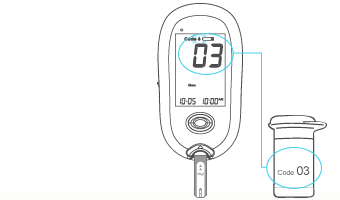 |
| 1.Calibrate the Meter: Code numbers are used to calibrate the test strips with the meter for accurate results. Please insert the code strip into the meter before testing when you use the meter for the first time and each time you use a new vial of test strips. The code number on the meter display must match the code numbers on the test strip vial and the code strip. |
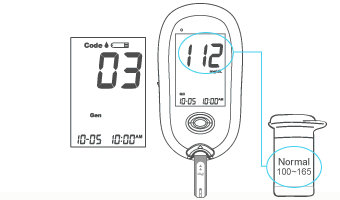 |
| 2.Perform a control solution test: Insert the test strip to turn on the meter, and Press M button to mark this test as a Control Solution Test with “QC” displayed. Apply the control solution and then compare this result with the range printed on the test strip vial, which should fall within this range. |
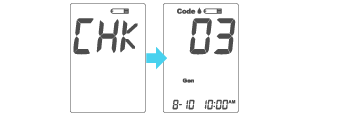 |
| 3.Perform a blood glucose test: Insert the test strip to turn on the meter. Wait for the meter to display the test strip |
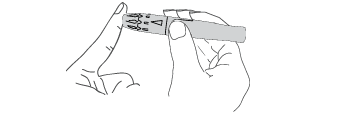 |
| Hold the pre-set lancing device firmly against the puncture site. Press the release button obtain a drop of blood. |
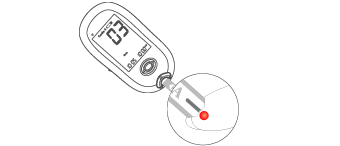 |
| While “blood symbol” is flashing on the display, touch the absorbent hole on the tip of the test strip to the drop of blood until the confirmation window is completely filled. |
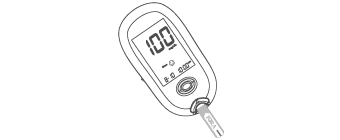 |
| After the meter counts to 0, your test result will appear along with the date and time and will be automatically stored in memory. |
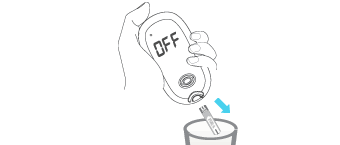 |
| Eject the used test strip. Dispose off the used strip and lancet safely. |