 |
The Test N'GO is easy to use with a 5 second test time and superior strip chemistry! |
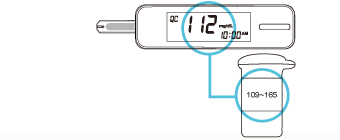 |
Insert the test strip to turn on the meter, then press the button to mark the test as a control solution test, QC will be displayed on the screen. |
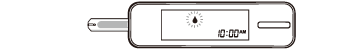 |
|
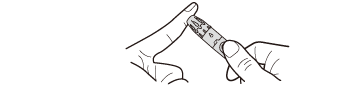 |
|
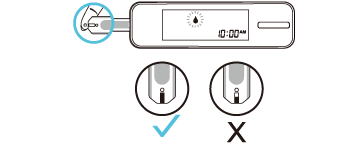 |
|
|
A symbolic message as shown below, will display with the test result. It is intended for your reference only. Please consult with your doctor for your blood glucose target range.
Should you have any concerns about your blood glucose levels, please consult your doctor immediately.
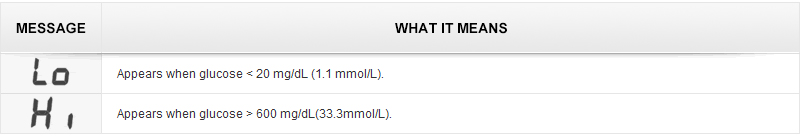
Test results can be uploaded through Bluetooth connectivity to devices with iOS/Andriod operating systems. Please note you must first pair your meter with your device before you transfer the data.
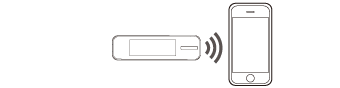 |
Bluetooth |