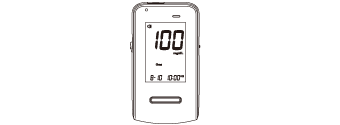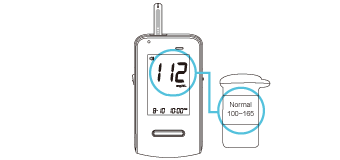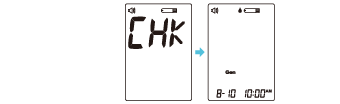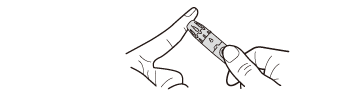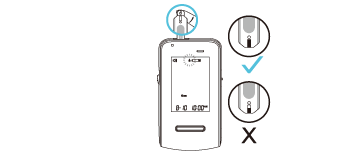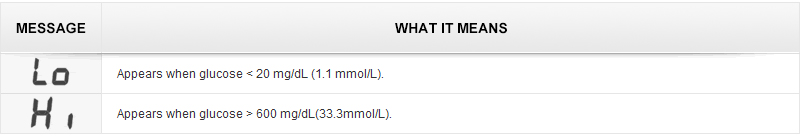How to Use
step 1. Sit back and relax
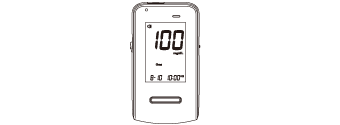 |
The FORA Test N'GO Voice is designed to make glucose testing easier and simpler, especially for patients with impaired vision. No strip coding is required. |
step 2. Perform a control solution test
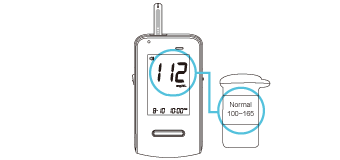 |
Insert the test strip to turn on the meter, and press the button to mark this test as a control solution test with QC displayed. Apply the control solution to the vial cap and let me strip absorb the solution. Compare the results with the range on the vial, if it falls with the printed range, the device and strips are working properly. |
Voice Guide:
Thank you for using this product. Please relax during measurement.Please apply blood to the strip.The blood glucose is xxx milligram per deci-liter.
step 4. Result interpretation
A symbolic message will display with the test result. It is intended for your reference only. Please consult with your doctor for your blood glucose target range.
Should you have any concerns about your blood glucose levels, please consult your doctor immediately.
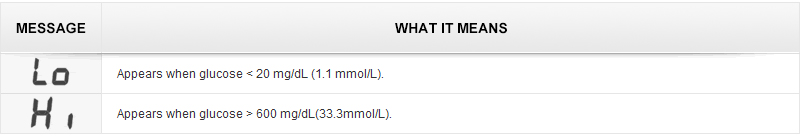
step 5. Data transmission
Test results are upload through Bluetooth connectivity to your iPhone or Android phone.
 |
Bluetooth
After you have paired your device to your smartphone, the results will automatically transmit to your phone once the test is completed and the strip has been removed. Please place your device next to your phone and make sure that your phone is unlocked. The test results will automatically transfer to the iFORA app and the app will launch on your phone allowing you to review your readings.
|