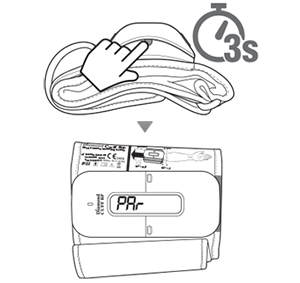 |
To pair your FORA Test N’GO BP with your mobile device, follow the instructions below: 1. Press and hold the Bluetooth button for at least 3 seconds. “PAr” will appear on the meters screen during pairing process. 2. On your mobile device, activate the Bluetooth function. Then search for “TEST-N-GO BP”. 3. Tap “TEST-N-GO BP” to start pairing. The Bluetooth LED indicator will blink during the pairing process. 4. When pairing is complete, your device will display “connected” under the device name. |
1.Sit down for at least 10 minutes before measuring.
|
2.Place your elbow on a flat surface and relax your hand with the palm facing up. The red line on the edge of the cuff should be approximately 0.8 to 1.2 inch (2 to 3 cm) above your elbow.
|
|
3.Apply the proper pressure cuff and make sure the cuff is at the same
|
4.Turn on the Bluetooth switch on your mobile device and connect with “TEST-NGO BP” before doing the test.
|
|
 |
|
 |
|
 |
|